import Image from ‘next/image’
Question Types
You can put a variety of question types into a form such as an email or code input. You can also add visual elements like headings or images.
Below are the available types and their additional options.
Text Elements
Single line
A basic text based question.
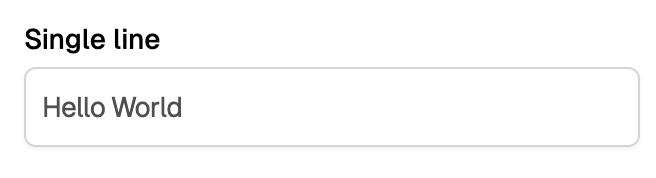
Multiline
An input that can go multiple lines. You can set the number of lines that are displayed.
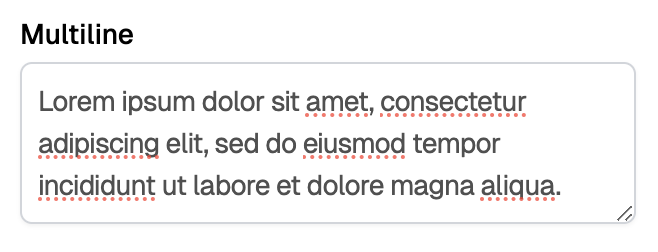
Same as text but validates an email address.
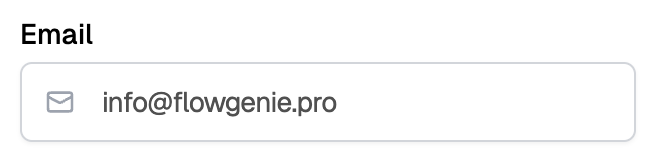
Password
Same as text but hides the value.
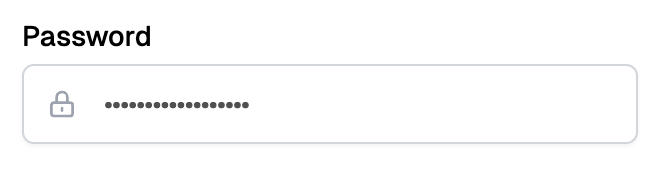
Code
A block that allows the user to enter or edit code. It supports several different languages.
Number
Allows only entering a number. You can set a min or max.
Checkbox (checkbox)
Properties:
defaultValue–trueorfalse
Multi Elements
Dropdown (select)
Properties:
options– array of{ id, key, label, value }defaultValue– key of the selected option
Multi‑Select (multiselect)
Properties:
options– array of{ id, key, label, value }defaultValue– array of selected keys
Ordered List (orderedlist)
Properties:
options– array of{ id, key, label, value }in the displayed orderdefaultValue– array of keys representing the order
Media Elements
File Upload (file)
Simple file uploader with no extra options.
Image (image)
Image picker with no extra options.
E‑Signature (esignature)
Captures a drawn signature. No additional options.
These question types can be combined in sections to create rich forms.